What to do with QR Codes?
By creating your own QR Codes (called "qurifying") you can make whatever you want more interactive. Put one on your business card, on flyers for a party or poster to promote your products or services. Or use them to help sorting your books or CD's, put them on your keys or tools so you know what they are for. Just qurify any text or website url, put the QR Code on a product and make everything you have more interactive!
This is what http://en.wikipedia.org/ has to say about QR Codes
A QR code (abbreviated from Quick Response code) is a specific matrix barcode (or two-dimensional code) that is readable by dedicated QR readers, smartphones, and, to a less common extent, computers with webcams. The code consists of black modules arranged in a square pattern on a white background. The information encoded may be text, URL, or other data.
Common in Japan, where it was created by Toyota subsidiary Denso Wave in 1994, the QR code is one of the most popular types of two-dimensional barcodes. The QR code was designed to allow its contents to be decoded at high speed.[1]
The technology has seen frequent use in Japan, the Netherlands, and South Korea, while the rest of the world has been slower in the adoption of QR codes.[2]
QR codes storing addresses and Uniform Resource Locators (URLs) may appear in magazines, on signs, buses, business cards, or almost any object about which users might need information. Users with a camera phone equipped with the correct reader application can scan the image of the QR code to display text, contact information, connect to a wireless network, or open a web page in the telephone's browser. This act of linking from physical world objects is termed hardlinking or object hyperlinking.
QR codes can be used in Google's mobile Android operating system via both their own Google Goggles application or 3rd party barcode scanners like ZXing or Kaywa. The browser supports URI redirection, which allows QR codes to send metadata to existing applications on the device. Nokia's Symbian operating system is provided with a barcode scanner, which is able to read QR codes,[3] while mbarcode[4] is a QR code reader for the Maemo operating system. In the Apple iOS, a QR code reader is not natively included, but more than fifty paid and free apps are available with reader and metadata browser URI redirection ability. With BlackBerry devices, the App World application can natively scan QR codes and load any recognized Web URLs on the device's Web browser. Windows Phone 7 will be able to scan QR codes through the bing search app in the upcoming Mango update.
QR codes storing addresses and Uniform Resource Locators (URLs) may appear in magazines, on signs, buses, business cards, or almost any object about which users might need information. Users with a camera phone equipped with the correct reader application can scan the image of the QR code to display text, contact information, connect to a wireless network, or open a web page in the telephone's browser. This act of linking from physical world objects is termed hardlinking or object hyperlinking.
QR codes can be used in Google's mobile Android operating system via both their own Google Goggles application or 3rd party barcode scanners like ZXing or Kaywa. The browser supports URI redirection, which allows QR codes to send metadata to existing applications on the device. Nokia's Symbian operating system is provided with a barcode scanner, which is able to read QR codes,[3] while mbarcode[4] is a QR code reader for the Maemo operating system. In the Apple iOS, a QR code reader is not natively included, but more than fifty paid and free apps are available with reader and metadata browser URI redirection ability. With BlackBerry devices, the App World application can natively scan QR codes and load any recognized Web URLs on the device's Web browser. Windows Phone 7 will be able to scan QR codes through the bing search app in the upcoming Mango update.
In the US, the granted QR code patent is US5726435. In Japan it is JP2938338. In Germany it is DE69518098. (The European Patent Office granted patent EP0672994 to Denso Wave, but Denso only "nationalized" the patent grant in Germany.)
The term QR code itself is a registered trademark of Denso Wave Incorporated.[9]
Standard QR code is the QR code standard for applications that possess the ability to handle large scans. A standard QR code can contain up to 7089 characters, though not all QR readers can accept that much data.
By creating your own QR Codes (called "qurifying") you can make whatever you want more interactive. Put one on your business card, on flyers for a party or poster to promote your products or services. Or use them to help sorting your books or CD's, put them on your keys or tools so you know what they are for. Just qurify any text or website url, put the QR Code on a product and make everything you have more interactive!
This is what http://en.wikipedia.org/ has to say about QR Codes
From Wikipedia, the free encyclopedia
(Redirected from QR codes)
 QR code for the URL of the English Wikipedia Mobile main page. Note that the white border is part of the encoding |
Common in Japan, where it was created by Toyota subsidiary Denso Wave in 1994, the QR code is one of the most popular types of two-dimensional barcodes. The QR code was designed to allow its contents to be decoded at high speed.[1]
The technology has seen frequent use in Japan, the Netherlands, and South Korea, while the rest of the world has been slower in the adoption of QR codes.[2]
Contents[hide] |
Overview
Although initially used for tracking parts in vehicle manufacturing, QR codes now are used in a much broader context, including both commercial tracking applications and convenience-oriented applications aimed at mobile phone users (termed mobile tagging). QR codes may be used to display text to the user, to add a vCard contact to the user's device, to open a Uniform Resource Identifier (URI), or to compose an e-mail or text message. Users can generate and print their own QR codes for others to scan and use by visiting one of several paid and free QR code generating sites or apps.QR codes storing addresses and Uniform Resource Locators (URLs) may appear in magazines, on signs, buses, business cards, or almost any object about which users might need information. Users with a camera phone equipped with the correct reader application can scan the image of the QR code to display text, contact information, connect to a wireless network, or open a web page in the telephone's browser. This act of linking from physical world objects is termed hardlinking or object hyperlinking.
QR codes can be used in Google's mobile Android operating system via both their own Google Goggles application or 3rd party barcode scanners like ZXing or Kaywa. The browser supports URI redirection, which allows QR codes to send metadata to existing applications on the device. Nokia's Symbian operating system is provided with a barcode scanner, which is able to read QR codes,[3] while mbarcode[4] is a QR code reader for the Maemo operating system. In the Apple iOS, a QR code reader is not natively included, but more than fifty paid and free apps are available with reader and metadata browser URI redirection ability. With BlackBerry devices, the App World application can natively scan QR codes and load any recognized Web URLs on the device's Web browser. Windows Phone 7 will be able to scan QR codes through the bing search app in the upcoming Mango update.
Standards
Although initially used for tracking parts in vehicle manufacturing, QR codes now are used in a much broader context, including both commercial tracking applications and convenience-oriented applications aimed at mobile phone users (termed mobile tagging). QR codes may be used to display text to the user, to add a vCard contact to the user's device, to open a Uniform Resource Identifier (URI), or to compose an e-mail or text message. Users can generate and print their own QR codes for others to scan and use by visiting one of several paid and free QR code generating sites or apps.QR codes storing addresses and Uniform Resource Locators (URLs) may appear in magazines, on signs, buses, business cards, or almost any object about which users might need information. Users with a camera phone equipped with the correct reader application can scan the image of the QR code to display text, contact information, connect to a wireless network, or open a web page in the telephone's browser. This act of linking from physical world objects is termed hardlinking or object hyperlinking.
QR codes can be used in Google's mobile Android operating system via both their own Google Goggles application or 3rd party barcode scanners like ZXing or Kaywa. The browser supports URI redirection, which allows QR codes to send metadata to existing applications on the device. Nokia's Symbian operating system is provided with a barcode scanner, which is able to read QR codes,[3] while mbarcode[4] is a QR code reader for the Maemo operating system. In the Apple iOS, a QR code reader is not natively included, but more than fifty paid and free apps are available with reader and metadata browser URI redirection ability. With BlackBerry devices, the App World application can natively scan QR codes and load any recognized Web URLs on the device's Web browser. Windows Phone 7 will be able to scan QR codes through the bing search app in the upcoming Mango update.
Standards
There are several standards in documents covering the physical encoding of QR codes:[5]- October 1997 — AIM (Association for Automatic Identification and Mobility) International[6]
- January 1999 — JIS X 0510
- June 2000 — ISO/IEC 18004:2000 Information technology — Automatic identification and data capture techniques — Bar code symbology — QR code (now withdrawn)
Defines QR code models 1 and 2 symbols. - September 1, 2006 — ISO/IEC 18004:2006 Information technology — Automatic identification and data capture techniques — QR code 2005 bar code symbology specification
Defines QR code 2005 symbols, an extension of QR code model 2. Does not specify how to read QR code model 1 symbols, or require this for compliance.
License
The use of QR codes is free of any license. The QR code is clearly defined and published as an ISO standard. Denso Wave owns the patent rights on QR codes, but has chosen not to exercise them.[5]In the US, the granted QR code patent is US5726435. In Japan it is JP2938338. In Germany it is DE69518098. (The European Patent Office granted patent EP0672994 to Denso Wave, but Denso only "nationalized" the patent grant in Germany.)
The term QR code itself is a registered trademark of Denso Wave Incorporated.[9]
Storage
Data capacity
The amount of data that can be stored in the QR code depends on the character set, version and error correction level. The maximum values for version 40 with error correction capacity level L:[1][10]| Numeric only | Max. 7,089 characters |
| Alphanumeric | Max. 4,296 characters |
| Binary (8 bits) | Max. 2,953 bytes |
| Kanji/Kana | Max. 1,817 characters |
Error correction
Codewords are 8 bits long and use the Reed–Solomon error correction algorithm with four error correction levels. The higher the error correction level, the less storage capacity. At the highest error correction level it is possible to create artistic QR codes that still scan correctly, but contain intentional errors to make them more readable or attractive to the human eye, as well as to incorporate colors, logos and other features into the QR code block.[11][12] While the exact number of errors that can be corrected depends on the size of the symbol and the location of the errors, the following table lists the approximate error correction capability at each of the four levels:
| Level L | 7% of codewords can be restored. |
| Level M | 15% of codewords can be restored. |
| Level Q | 25% of codewords can be restored. |
| Level H | 30% of codewords can be restored. |
Variants
Micro QR code is a smaller version of the QR code standard for applications with less ability to handle large scans. There are different forms of Micro QR codes as well. The highest of these can hold 35 numeric characters.Standard QR code is the QR code standard for applications that possess the ability to handle large scans. A standard QR code can contain up to 7089 characters, though not all QR readers can accept that much data.
Standalone applications
While the adoption of QR codes in some markets has been slow to begin (particularly in markets such as the United States where competing standards such as Data Matrix exist), the technology is gaining some traction in the smartphone market. Many Android, Nokia, and Blackberry handsets come with QR code readers installed. QR reader software is available for most mobile platforms.See also
References
- ^ a b About 2D Code | QR Code.com Denso-Wave. Retrieved 23 April 2009.
- ^ Williams, Oliver (2011-03-08). "Why isn't everyone using QR codes?". iMediaConnection.com. http://www.imediaconnection.com/content/28604.asp. Retrieved 2011-08-17.
- ^ "Nokia Europe - Nokia N80 - Support". http://europe.nokia.com/support/product-support/nokia-n80/phone-software/smartphone.
- ^ "package overview for mbarcode". Maemo.org. http://maemo.org/packages/view/mbarcode/. Retrieved 28 July 2010.
- ^ a b "QR Code Standardization". QR Code.com. Denso-wave.com. http://www.denso-wave.com/qrcode/qrstandard-e.html. Retrieved 23 April 2009.
- ^ "AIM Global Online Store". Aimglobal.org. https://www.aimglobal.org/estore/ProductDetails.aspx?ProductID=31. Retrieved 23 April 2009.
- ^ "Synchronization with Native Applications". NTT DoCoMo. http://www.nttdocomo.co.jp/english/service/imode/make/content/barcode/function/application/. Retrieved 17 February 2009.
- ^ "Barcode Contents". zxing – A rough guide to standard encoding of information in barcodes. http://code.google.com/p/zxing/wiki/BarcodeContents. Retrieved 17 February 2009.
- ^ "QR Code.com". Denso-wave.com. 6 November 2003. http://www.denso-wave.com/qrcode/index-e.html. Retrieved 23 April 2009.
- ^ "Version and Maximum capacity table". Denso-Wave. http://www.denso-wave.com/qrcode/vertable1-e.html.
- ^ Orli Sharaby (2010-10-18). "Form Meets Function: Extreme Makeover QR Code Edition". http://blog.360i.com/emerging-media/creative-qr-codes. Retrieved 2011-07-29.
- ^ Hamilton Chan (2011-04-18). "HOW TO: Make Your QR Codes More Beautiful". http://mashable.com/2011/04/18/qr-code-design-tips/. Retrieved 2011-07-29.
Bibliography
- BS ISO/IEC 18004:2006. Information technology. Automatic identification and data capture techniques. Bar code symbology. QR code. Geneva: ISO/IEC. 2000. p. 114. http://www.worldcat.org/title/information-technology-automatic-identification-and-data-capture-techniques-bar-code-symbology-qr-code-technologies-de-linformation-techniques-didentification-automatique-et-de-capture-de-donnees-symboles-de-codes-a-barres-code-qr/oclc/60816353?lang=en. at OCLC
- BS ISO/IEC 18004:2006. Information technology. Automatic identification and data capture techniques. QR Code 2005 bar code symbology specification. London: BSI. 2007. p. 126. ISBN 978-0-580-67368-9. http://shop.bsigroup.com/en/ProductDetail/?pid=000000000030201420.
[edit] External links
| Wikimedia Commons has media related to: QR code |
- QR Code - Official website by QR Code's creator Denso-Wave
- Generate QR code for this page
| |||
| ||
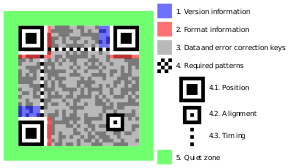



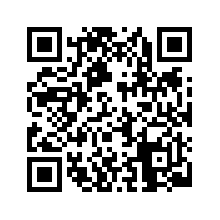





No comments:
Post a Comment